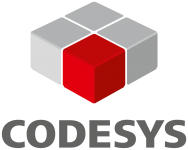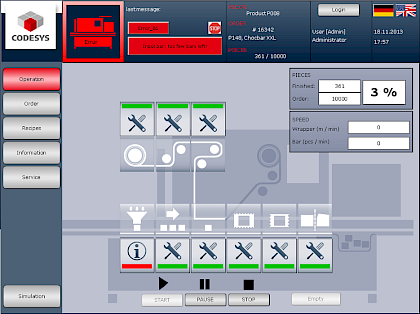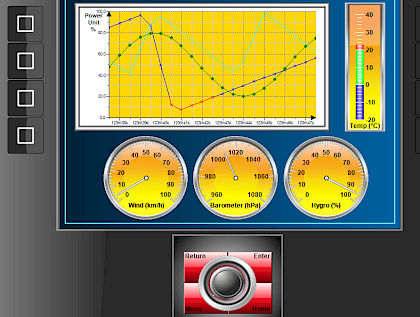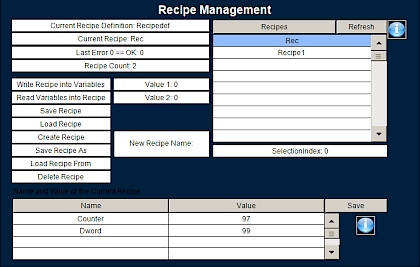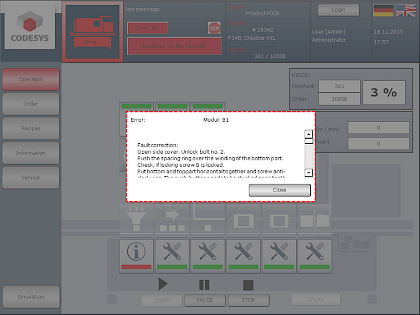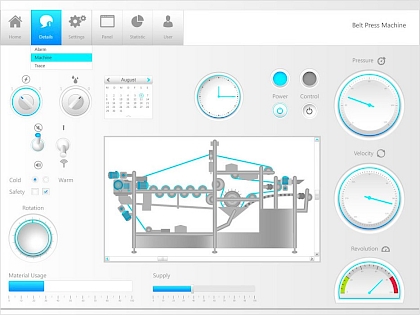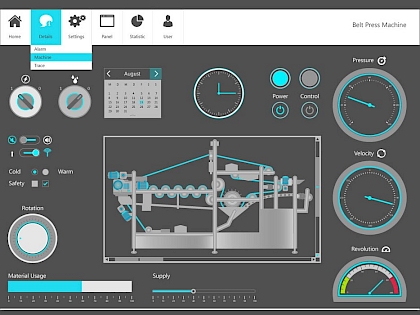Development of HMI Screens directly in the IEC 61131-3 Development Environment
Developing a human machine interface (HMI) and a PLC application in one and the same IEC 61131-3 development system: Over the past ten years, the CODESYS Visualization has proven itself in thousands of industrial machine and plant applications around the world.
In the video you can see a live demonstration of a CODESYS Visualization at the CODESYS Technology Day 2018.
Highlights
- CODESYS Development System with integrated visualization editor
⇒ Design of complex visualization screens based on available visualization elements - Developing the visualization in parallel to the PLC program
⇒ All work is done in the familiar PLC development environment interface - Simplified Engineering
⇒ Direct access to all application variables, due to the full integration in the IEC 61131-3 Development System, no tag list comparison required. Application and visualization are supervised simultaneously. - Visualization screens for machine and plant operation, for testing and commissioning
⇒ The created visualization screens can be reused for other tasks as often as required. - Display and operation on different visualization clients with the same data
⇒ Absolute flexibility, execution on all sorts of clients, for example on the PLC Development System, on the PLC itself, on the internet browser (on tablets and smartphones with HTML5) or on a remote PC and if desired on different client platforms simultaneously - Extended functionality due to the integration in the IEC 61131-3 development software
⇒ e.g. “FB instances“ from visualizations, array access from visualizations, real time data recording, extendable pool of visualization elements, call of PLC functions from the visualization etc.
Different display variants with only one Data Source
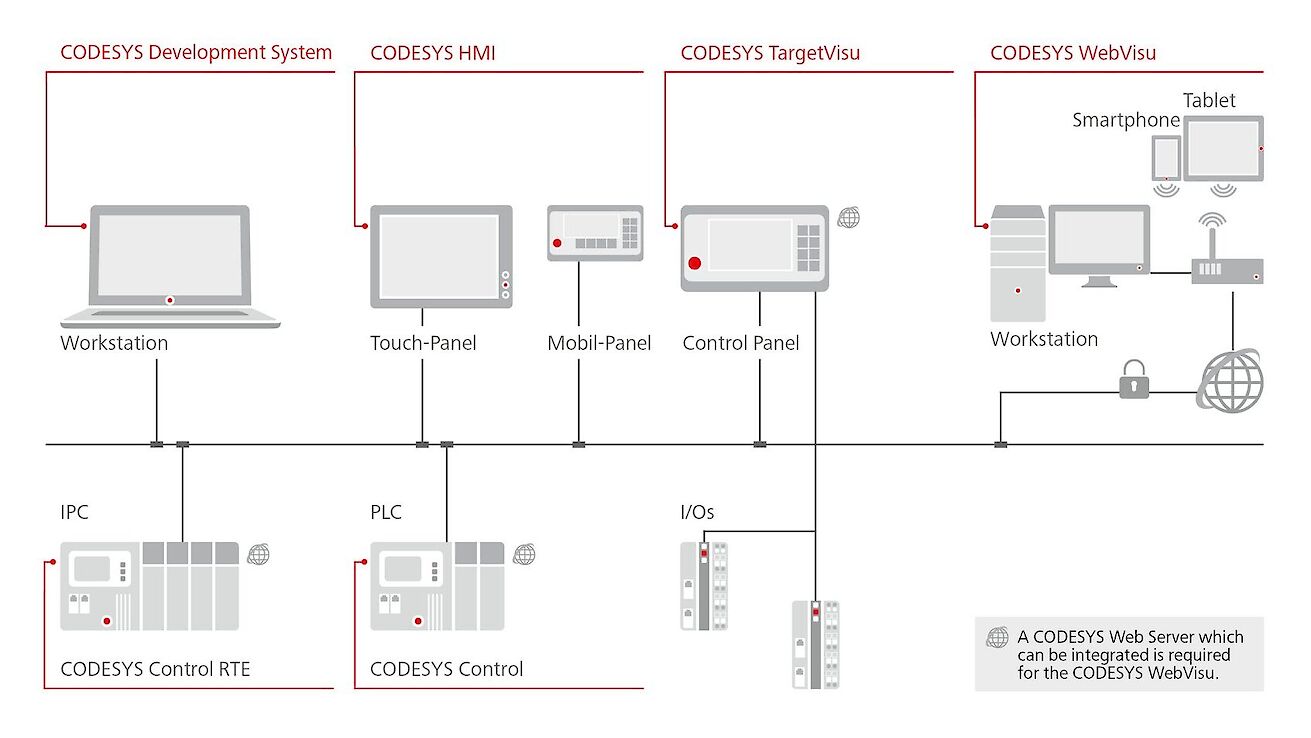
CODESYS Visualization offers
- the standard functionality of a visualization system
- extended functionality, made possible by the integration into the PLC development system
Overview of the Functionality
Professional Controls
Create modern and professional visualization screens in no time using specialized visualization elements. Or use the available generic elements and flexibly customize them to suit your needs
Integrated Development
With a few mouse clicks only and using the PLC variables the visualization elements can be animated to perform simple movements or provide multitouch functionality. The created visualization screens can easily be compared with other projects using the CODESYS project comparison.
Integrated Alarm Management
Based on the PLC variables, you can divide critical conditions for production, machine or operation into classes, groups and types, have them displayed in the visualization and then react accordingly.
Comprehensive User Management
All user interface items down to individual visualization elements can be conveniently managed based on access rights for individual users or user groups. The offered login functionality, password management and user management is also available in the online mode.
User friendly Style Switch
Deposit the graphical information of your visualization elements and your visualization screens in style definitions. This makes it possible to change the whole project to the look and feel of your customer by simply changing the style.
Smart Reusability
Deposit complete visualization screens in libraries for reusability. With the parameter interface the created visualization objects can be used as flexibly as IEC 61131-3 function blocks.
Language Switch/Images/Unit Conversion
Images and texts are administered in lists. Pixel graphics (JPG, PNG, GIF etc.) or vector graphics (SVG) for example can be referenced / embedded and used for the creation of the user interface. The statically and dynamically deposited elements can therefore easily be accessed. The text lists can be made available to external team members for translation using the export/import functionality. The visualization can be translated and displayed in all languages using the Unicode data format. Together with the language switch you can also have units automatically converted for the entry and display of values.
Slim Modules for Data Recording
For a quick overview: Monitor and record the process data of your machine or plant using the trace, histogram or trend functionalities
Flexible Communication Concept
Data Sources give you a whole range of different possibilities: Visualization of several controllers from different manufacturers in one project or displaying the screens of one project on several different display devices. Communication between the controllers and for visualization can be encrypted via X.509 certificates and thus be protected against unauthorized access - especially when used in Industry 4.0 environments.
Available Clients
- Client in the development environment CODESYS Development System, e.g. for testing, service or diagnostic purposes while connected to the controller
- CODESYS Web Visualization
The web browser communicates with the web server of the controller via Java script and displays the visualization with responsive design using HTML5 CanvasElement. This technology is supported by most browsers and is also available for iOS and Android. - CODESYS TargetVisualization
A driver for an internal or external display turns the controller itself into a client: Controller and visualization on one device - CODESYS HMI
A portable client makes it possible to display the visualization screens on remote displays for example under Microsoft Windows or Linux®.
Howtoget
You are a system integrator or a user in the machine/plant construction sector or the like:
- Prerequisite: You are using a controller programmable with CODESYS. Millions of CODESYS-compatible single devices and over 1,000 different device types from more than 500 manufacturers offer you a large range of hardware for your automation projects. CODESYS Inside offers a selection of manufacturers that offer CODESYS-compatible devices. Alternatively, you can use a SoftPLC for standard device platforms from the CODESYS Store.
- In the CODESYS Development System programming environment: projecting the user interfaces (visualisations), operating the controller with the integrated client in the CODESYS Development System, e.g. during application tests or commissioning. The CODESYS Development System can be used free of charge - no additional license is required for project planning.
- CODESYS HMI: The visualization screens can be displayed on a remote PC. One license is required per PC workstation. A demo version can be found in the setup of the CODESYS Development System. Licensing of the full version of CODESYS HMI is done in the CODESYS Store.
- Controller with integrated CODESYS TargetVisu or CODESYS WebVisu:
User interfaces/visualization masks are displayed on an internal or connected display (CODESYS TargetVisu) or on any browser in the network (CODESYS WebVisu). The visualization license is included in the device or can be purchased in the CODESYS Store for SoftPLC systems
You are a manufacturer of programmable devices:
- Implement the CODESYS Control runtime system with the options CODESYS TargetVisu or CODESYS WebVisu on your device.
- For more information or an offer please contact our sales department under info@emea.com.tr
Products
Creation of professional visualization screens directly in the PLC programming environment CODESYS Development System – displayed on a target device, a PC or a web browser.